What is the best email service for business?
I use Google G Suite Cloud for all my personal and business email and file storage needs (the basic package with 30GB storage). You know there is no doubt about this and all will agree that the best email service for business is Google G Suite Cloud. G Suite is loaded with all the tools and features a small business to big corporates need for business communications and email storage on the cloud.
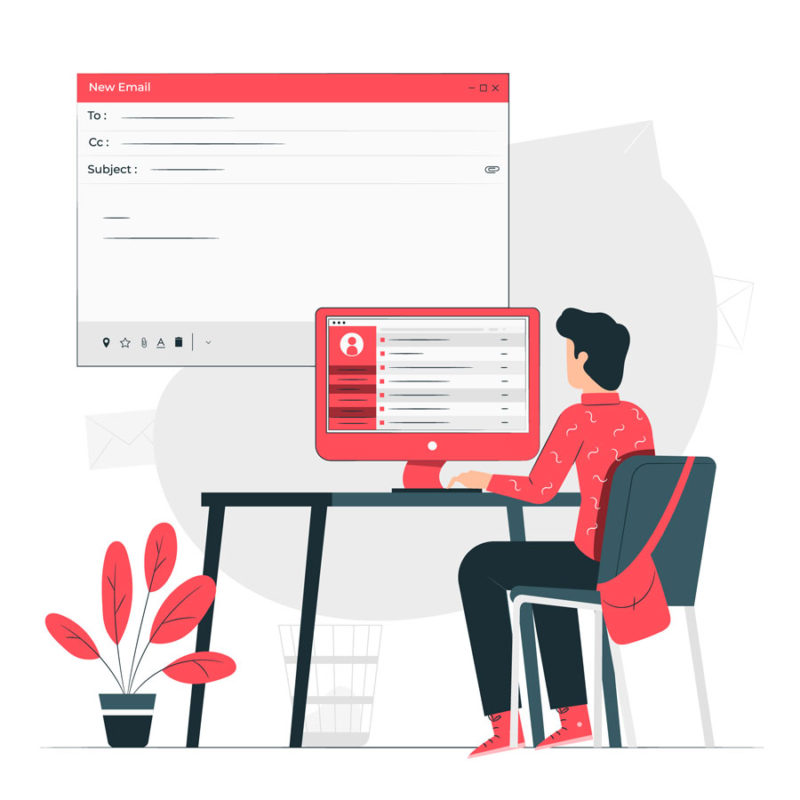
Which email do you use now?
Some start up businesses use simple gmail ids like this one <yourbusinessname@gmail.com> and when you grow and thought of an upgrade every one will go for webamil.
You might have used many types of email services like webmail previously or you are using it the moment you read this article right?
What do you think about the webmail email system you have as part of your website host?
Now come the security, reliability, and features
Are you satisfied with webmail performance? And what about the email hosting space it provides? What about reliability? and security? and what about the uptime? I was not satisfied at all, the times I used it. I am sure you are feeling the same, not satisfied with it right?
I am saying this because when we started 11 years ago we also started with the same simple webmail that we got with the basic hosting. Usually, uptime issues, mail delivery issues and most probably hacking come along.
You are not alone, almost all businesses start with this webmail email system which is provided for free when you purchase the WebHost.
Best email provider for business

Google G Suite Cloud is the best email for your business
There are many 1st class email providers out there, but when it comes to the ease of use, reliability, trustworthiness, and moreover it matches the same Gmail interface that we all love, the Google G Suite Cloud email is the best business email for you.
So many Indian businesses are adopting G Suite’s all-in-one cloud business solution to boost teamwork, enhance employee productivity, and provide seamless work transformation.
You can contact us to know G suite India pricing and features and to buy the G Suite cloud in India online.
Request G suite Cloud email for your business here:
What is G Suite?
G Suite is Google’s collection of utility apps. This was formerly known as Google Apps, till it was re-branded in late 2016. We primarily recommend G Suite for those that are needing email hosting for their business. However, G Suite is much more than just email. It also includes a variety of apps and features that can come in quite handy.
G Suite Plans
G Suite has three different plans you can use:
- Basic
- Business
- Enterprise
Here’s what it includes:
Gmail
The primary tool in G Suite is Gmail which essentially allows your employees to have their own Gmail accounts with email addresses with your business domain name (example: ajay@yourbusiness.com).
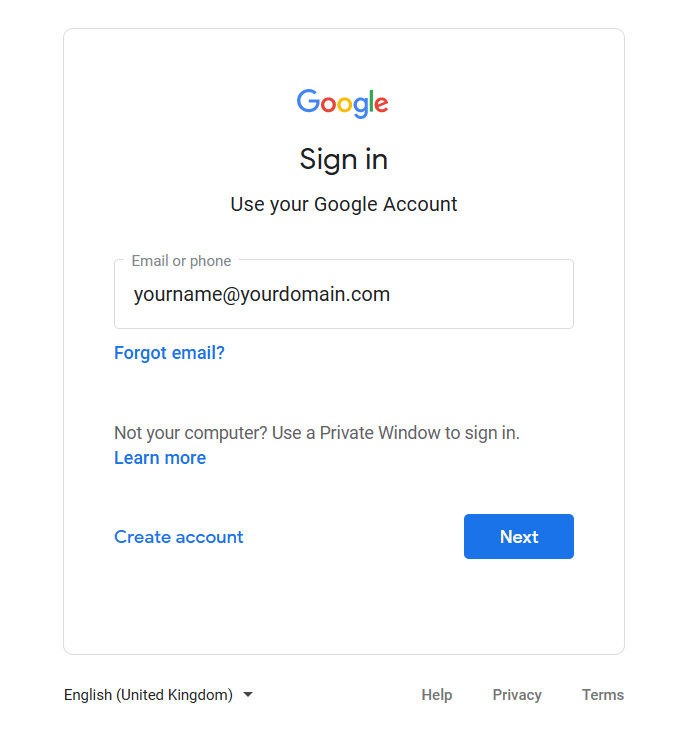
Google Calendar
We at Finsoft do all our scheduling using Google Calendar. Many of us rely on it for scheduling calls with clients and setting due dates and reminders for important projects. Google Calendar can help you keep your schedule organized.
The Google Calendar app helps you spend less time managing your schedule and more time enjoying it. Available on Android, iPhone, and iPad.
Google Drive
Google Drive allows you to store, access, and share your files in one secure environment. You can have easy access to them from any device. G Suite Basic plan come with 30GB of storage for every employee. G Suite’s Business, Enterprise editions provide unlimited storage so you will always have enough space for your files.
Google Docs and Google Sheets
Google Docs and Google Sheets are tools we use every single day to manage doc and excel sheets. These allow you to create and edit text documents and spreadsheets right in your browser. Import your documents to make them instantly editable, including Microsoft Word, Excel, and PDF files (.docx, .doc, .pdf, .rtf, .txt, xlsx, .csv, .html, .ods).
Google Keep
Google Keep is a note-taking service developed by Google. Launched on March 20, 2013, Google Keep is available on the web, and has mobile apps for the Android and iOS mobile operating systems. Keep offers a variety of tools for taking notes, including text, lists, images, and audio.
If you’re looking for a basic Evernote alternative, Google Keep it is.
G Suite Admin Console
The Admin console for G Suite allows business owners easily manage everyapps in G Suite from one single place. You can configure your domain to work with g Suite from here, and you can add Gmail users from here, and set all the preferences for all your G suites from here.
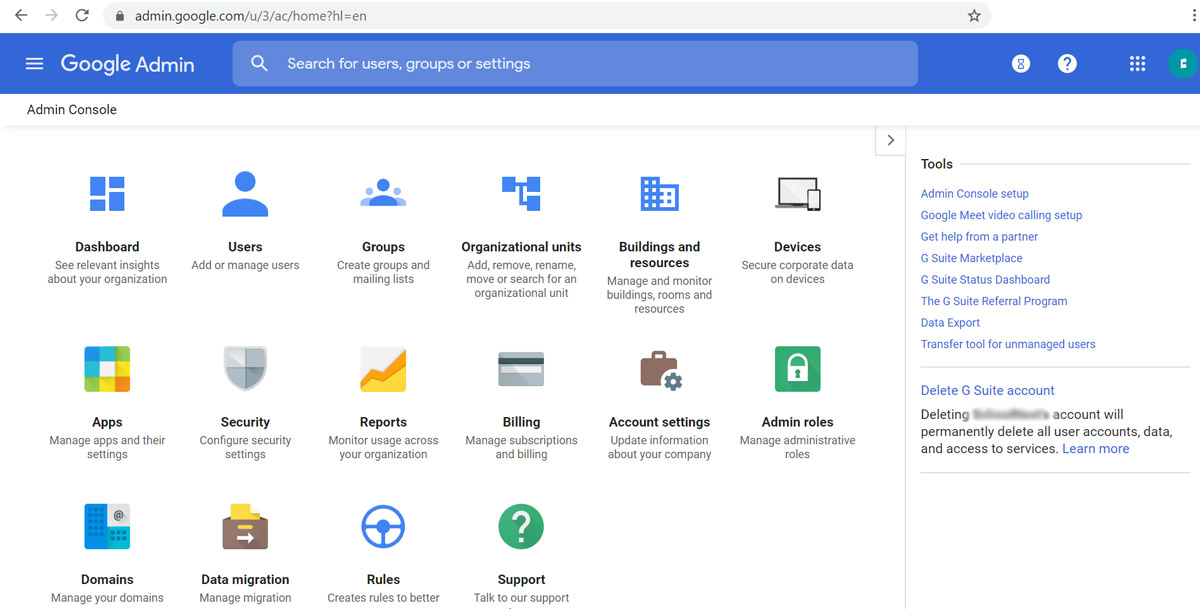
Get all the benefits of G Suite for your business
Familiar, Compatible, and Easy to Use
One of the greatest benefits of using G Suite for your business is that most of your employees are probably already used to using products like Gmail for email and Google Docs. This makes the transition super easy and ensures you don’t have to waste time explaining to new hires how to utilize company tools.
G Suite also has the best compatibility on mobile devices compared to any other email provider. It simply works, everywhere, and on any device!
And if you already have a personal Gmail account, Google makes it super easy to one-click switch between accounts (personal Gmails and G Suite accounts).
How to get started with G Suite in India
Hope you are ready to move to G Suite and bring your business to the next level? If so contact now, we will guide you and configure G Suite for your business now.

